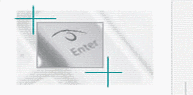
 | |
| Projects: | |
| » ZoneAdmin | |
| » ciscoconf | |
| » About | |
| » Screenshots | |
| » Files | |
| » Documentation | |
| » mailarchiv | |
| » marvin | |
| » netwrt | |
| » soundmodul | |
Impressum
Datenschutzerklärung
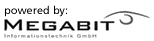
Documentation for ciscoconf1. Introduction 2. Using ciscoconf 1. Introduction
Ciscoconf is a simple shell script which backups the running and the startup configuration of Cisco Routers. 2. Using ciscoconf
For automation a list of divices can be provided in the divices file.
Parameters:
Examples: ciscoconf t myhost1.net myhost1 save saver me telnet based bakup of myhost1.net in myhost1/ ciscoconf s myhost2.net myhost2 save me ssh based bakup of myhost2.net in myhost2/ Developed by Fabian Stammen |